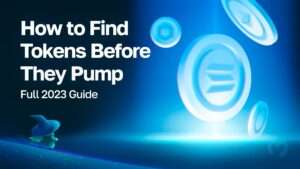How to Install Metamask on Chrome And Add BSC Network!

Video Guide please click: https://youtu.be/5jQVcigCr0c
Introduction
Cryptocurrencies have gained significant popularity, and accessing them requires a secure and user-friendly wallet. Metamask, a popular cryptocurrency wallet, offers seamless integration with the Chrome browser, making it easy for users to manage their digital assets. This article will guide you through the process of how to install Metamask on Chrome and adding the Binance Smart Chain (BSC) network, allowing you to explore the fascinating world of Decentralized Finance (DeFi).
What is Metamask?
Metamask is a browser extension that serves as a cryptocurrency wallet, enabling users to interact with Ethereum-based decentralized applications (dApps) and securely store their digital assets. With its intuitive interface and advanced security features, Metamask has become a popular choice among cryptocurrency enthusiasts.
Benefits of Using Metamask on Chrome
Metamask offers several advantages in integrating with the Chrome browser:
- Seamless access to dApps and DeFi platforms
- Easy management of Ethereum-based tokens
- Enhanced transaction security for cryptocurrencies
- Compatibility with the Chrome browsing experience
How to Install Metamask on Chrome
Step 1: Download the Metamask Extension
Begin by opening the Chrome browser and visiting the Chrome Web Store. Search for “Metamask” and click “Add to Chrome.” Confirm the installation when prompted.
Step 2: Add Metamask to Chrome
After you install Metamask on chrome, you will see the Metamask fox icon in the browser’s extension bar. Click it to open the extension.
Step 3: Set Up Your Metamask Account
Follow the on-screen instructions to create a new Metamask account. Save your secret recovery phrase and keep it in a secure place. Your account is now ready for use.
Understanding the BSC Network
What is Binance Smart Chain?
Binance Smart Chain (BSC) is a blockchain platform that runs in parallel with the Binance Chain. It offers fast and low-cost transactions, making it an ideal solution for DeFi activities.
Advantages of the BSC Network
- High transaction throughput
- Low transaction fees
- Compatibility with Ethereum-based dApps
How to Add BSC Network to Metamask
Step 1: Access Metamask Settings
Click the Metamask fox icon in the Chrome browser and select “Settings” from the dropdown menu.
Step 2: Add Custom Network (BSC)
In the settings, navigate to the “Networks” tab and click “Add Network.”
Step 3: Enter BSC Network Details
Enter the following BSC network details:
- Network Name: BSC Mainnet
- New RPC URL: https://bsc-dataseed.binance.org/
- Chain ID: 56
- Symbol: BNB
- Block Explorer URL: https://bscscan.com/
Click “Save” to add the BSC network to your Metamask.
Connecting to the BSC Network
After adding the BSC network, select it from the network options in your Metamask. You are now connected to the BSC network and can explore various DeFi platforms and dApps available.
Exploring DeFi on BSC with Metamask
The BSC network provides access to many DeFi platforms, allowing participation in yield farming, liquidity providing, and other lucrative activities. Use Metamask to securely interact with these platforms and take advantage of the opportunities offered by DeFi.
Tips for Secure Cryptocurrency Transactions
- Safeguard your secret recovery phrase and never share it with anyone.
- Verify recipient addresses thoroughly before initiating any cryptocurrency transactions.
- Consider using hardware wallets for additional protection.
- Stay up-to-date with the latest security practices in the cryptocurrency world.
Frequently Asked Questions (FAQ)
- Is Metamask safe to use? Yes, Metamask employs advanced security measures to protect your digital assets. However, remember to keep your secret recovery phrase in a secure place.
- Can I use Metamask on other browsers? While Metamask is primarily designed for Chrome, it is also available as an extension for Firefox and other browsers.
- Is the BSC network compatible with Ethereum wallets? Yes, BSC is compatible with the Ethereum Virtual Machine (EVM), allowing Ethereum wallets like Metamask to interact with it.
- What are the advantages of DeFi on the BSC network? BSC offers faster and cheaper transactions compared to Ethereum, making it more efficient for DeFi activities.
- How can I start my DeFi journey on the BSC network? Begin by connecting your Metamask to the BSC network, then explore the various DeFi platforms available on this network.
Conclusion
Install Metamask on Chrome and adding the BSC network opens up a wide range of possibilities in the cryptocurrency world. With secure access to DeFi platforms, you can engage in various profit-generating activities and explore the growing realm of Decentralized Finance. Start now and make the most of the opportunities that await you!